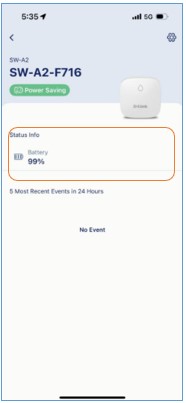How do I check the battery level of my SW-A2?
You can check how much battery your SW-A2 sensor has left in the status info on the device management page. To check the battery level, please follow the steps below:
Step 1: Launch the AQUILA PRO AI app, then tap SW-A2 to access the device management page.
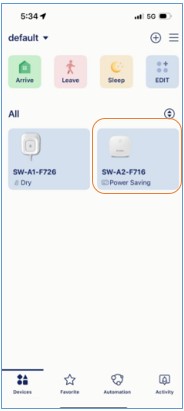
Step 2: The remaining battery percentage is displayed under Status Info.