How do I restore my SW-A1 to factory settings?
Performing a factory reset removes all personalized settings including associated SW-A2, if any, from SW-A1. Please note that resetting SW-A1 does not reset the firmware to the previous version. To perform a factory reset, please follow the steps below:
Method 1: Through the AQUILA PRO AI app
Step 1: Please enter the location of SW-A1 you wish to restore to factory settings.
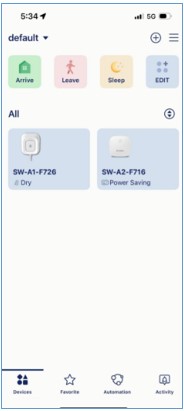
Step 2: Tap your device and then tap ![]() to access the device’s Settings page.
to access the device’s Settings page.
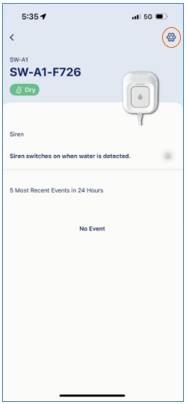
Step 3: Tap Remove Device.
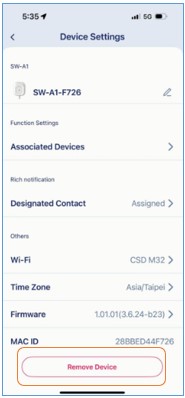
Step 4:Tap Remove. When the LED starts blinking orange, the device has successfully been restored to factory settings.
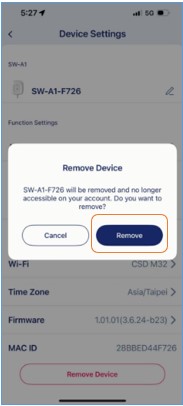
Method 2: Through a physical RESET button
Step 1: Press and hold the  button on the device for around 10 seconds until the LED turns red.
button on the device for around 10 seconds until the LED turns red.

Step 2: When the LED starts blinking orange, the device has successfully been restored to factory settings.
