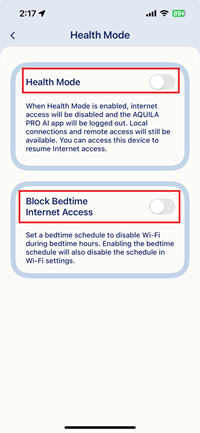What is Health Mode and how do I enable the feature on my D-Link router?
Health Mode allows you to configure Wi-Fi scheduling and manually pause the Internet for your family to unwind from excessive Internet usage. With Health Mode, you can regulate how your family binge-watch shows or movies, play online games, or surf social media.
Unlike Parental Control, which is configured to restrict the Internet access for specific client devices, Health Mode is designed to block the Internet access for all client devices. If you turn off Internet access, all wired and wireless client devices will disconnect from the Internet, regardless of Internet access schedules under a Parental Control profile. If you set up sleep schedules, Wi-Fi will turn off and all wireless client devices will disconnect from Wi-Fi.
To enable Health Mode, please follow the steps below:
Step 1: Launch the AQUILA PRO AI app and log in with your D-Link account.
Step 2: Tap to choose the Location where the AQUILA PRO AI router you would like to manage is located.
Step 3: Tap to choose the router you would like to configure. Then, tap Health Mode.
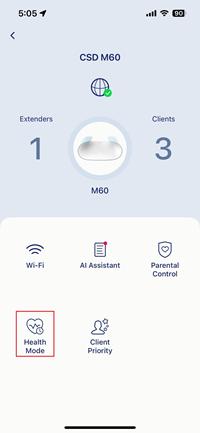
Step 4: Swipe the toggle for the feature you would like to enable.